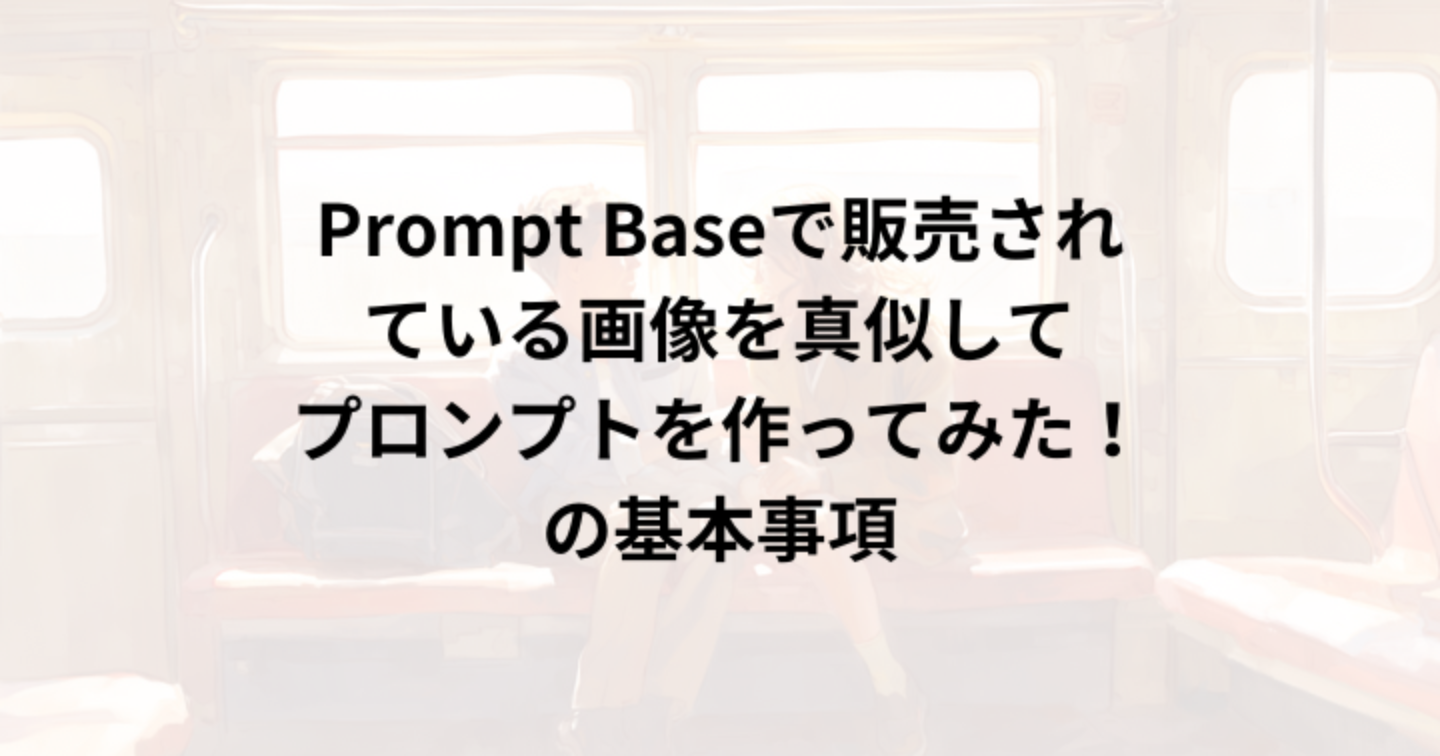Prompt Baseで販売されている画像を真似してプロンプトを作ってみた!子供向けの塗り絵編

wasawo_chat_fun
こんにちは、Wasawoです。
このTipsではプロンプトベースの画像を真似たプロンプトを作成して実際に画像生成してみる事をやっていきます。基本的な流れは③の基本事項まとめのページにて公開していますので、初めての方はまず基本事項まとめページを見てくださいね。
- 参考文献
- 実際のプロンプト
- 基本事項まとめ
参考文献

10. 実際のプロンプト
早速、今回真似た参考元。

そして私が参考にして生成した画像がこちら



今回は楽しい塗り絵が生成できたかと思います。
そして今回、要素を抽出したプロンプトです。
1,ハロウィーン
This image appears to be popular in colouring books for children. The image is completely black and white. Colours other than black and white are not allowed." Do not colour in "Argument 2". "Argument 1" is a fun representation. Cute "argument 2" with big eyes is "argument 3". This whimsical scene captures the playful spirit of "Argument 1". Design a colourful and vibrant 'Argument 1' scene. The star of the show is "Argument 2", playing with the other "Argument 4"." The "Argument 4" are all dressed in spooky yet adorable costumes, adding to the festive atmosphere." The typical "Argument 1" decorations, such as "Argument 4", further enhance the stage. This is a fun and engaging way for children to take part in the "argument 1" festivities and add their own creativity to the scene.
Argument 1 = "Halloween"
Argument 2 = "cats"
Argument 3 = "playing on the swings."
Argument 4 = "Pumpkins, bats, cobwebs and flamingos."
--v 6
2,スポーツイベント
This image appears to be a popular coloring book for children. The image is completely black and white. No colors other than black and white are allowed." Do not color in "Argument 2. This is a fun representation of "Argument 1." Cute "argument 2" with big eyes is "argument 3." This whimsical scene captures the playful spirit of "Argument 1. Design a colorful and vivid "Argument 1" scene. The star of the show is "Argument 2" playing with the other "Argument 4." The "Argument 4" are all dressed in creepy yet adorable costumes, adding to the festive atmosphere." The typical "Argument 1" decorations, including "Argument 4," further enhance the stage. This is a fun and engaging way for children to participate in the "Argument 1" festivities and add their own creativity to the scene.
Argument 1 = "Sporting Events"
Argument 2 = "Children who are sports fans"
Argument 3 = "Watching various sporting events and cheering on the athletes."
Argument 4 = "Stadiums, stadiums, team flags and merchandise are used."
--v 6
3,クリスマス
This image appears to be popular in colouring books for children. The image is completely black and white. Colours other than black and white are not allowed." Do not colour in "Argument 2". "Argument 1" is a fun representation. Cute "argument 2" with big eyes is "argument 3". This whimsical scene captures the playful spirit of "Argument 1". Design a colourful and vibrant 'Argument 1' scene. The star of the show is "Argument 2", playing with the other "Argument 4"." The "Argument 4" are all dressed in spooky yet adorable costumes, adding to the festive atmosphere." The typical "Argument 1" decorations, such as "Argument 4", further enhance the stage. This is a fun and engaging way for children to take part in the "argument 1" festivities and add their own creativity to the scene.
Argument 1 = "Christmas"
Argument 2 = "Children"
Argument 3 = "playing with snowmen."
Argument 4 = "Father Christmas, Christmas tree"
--v 6.0今回の変更を加える部分は3箇所(宇宙飛行士は2つでいけました)です。
今回はどこが引数なのかをわかりやすくするために引数のコードに「[]」を付けました。
「[]」は引数としてわかりやすくしているので、実際にコードを入力するときは「[]」を外して下さい。
宇宙飛行士を参考例に紐解いていきましょう。
- This image appears to be popular in colouring books for children. ←固定要素「このイメージは子供向けの塗り絵で人気があるようだ。」
- The image is completely black and white. Colours other than black and white are not allowed. ←固定要素「画像は完全に白黒です。白黒以外の色は不可。」
- Do not colour in "Argument 2". ←固定要素「"引数2"には色を塗らないでください。」
- "Argument 1" is a fun representation. ←固定要素「"引数1"は楽しい表現だ。」
- Cute "argument 2" with big eyes is "argument 3". ←固定要素「大きな目をしたキュートな"引数2"が"引数3"である。」
- This whimsical scene captures the playful spirit of "Argument 1". ←固定要素「この気まぐれなシーンは、"引数1"の遊び心を表現している。」
- Design a colourful and vibrant 'Argument 1' scene. ←固定要素「カラフルで鮮やかな"引数1"のシーンをデザインする。」
- The star of the show is "Argument 2", playing with the other "Argument 4". ←固定要素「主役は "引数2 "で、もう一方の "引数4 "と対戦する。」
- The "Argument 4" are all dressed in spooky yet adorable costumes, adding to the festive atmosphere. ←固定要素「"引数4"は全員、不気味だが愛らしいコスチュームに身を包み、お祭りムードを盛り上げている。」
- The typical "Argument 1" decorations, such as "Argument 4", further enhance the stage. ←固定要素「典型的な "引数1 "の装飾、たとえば "引数4 "は、舞台をさらに盛り上げる。」
- This is a fun and engaging way for children to take part in the "argument 1" festivities and add their own creativity to the scene. ←固定要素「これは、子供たちが "引数1 "のお祭りに参加し、その場面に自分たちの創造性を加えるための楽しく魅力的な方法である。
- ★Argument 1 = "Halloween" ←可変要素「引数1="ハロウィン"」
- ★Argument 2 = "cats" ←可変要素「引数2="猫たち"」
- ★Argument 3 = "playing on the swings." ←可変要素「引数3="ブランコで遊ぶ"
- ★Argument 4 = "Pumpkins, bats, cobwebs and flamingos." ←可変要素「引数4=「カボチャ、コウモリ、クモの巣、フラミンゴ」
- --v 6 ←可変要素「ミッドジャーニーのバージョン的なもの」
今回の要素は4箇所(必要に応じて可変箇所は増減させてください)。引数に詳細な内容を入れればOKです。減らす場合は固定要素も調整が必要になってきます。
引数(対象物)を別の引数に差し替えると簡単に画像が生成されます。この引数部分に詳細を書くと思い描く画像が生成できると思います。
そして下記はMicrosoftのEdgeで利用できるCopilot(DALL·E 3)で試してみたものです。

割と近い画像が生成できました。
generate image、
This image appears to be popular in colouring books for children. The image is completely black and white. Colours other than black and white are not allowed." Do not colour in "Argument 2". "Argument 1" is a fun representation. Cute "argument 2" with big eyes is "argument 3". This whimsical scene captures the playful spirit of "Argument 1". Design a colourful and vibrant 'Argument 1' scene. The star of the show is "Argument 2", playing with the other "Argument 4"." The "Argument 4" are all dressed in spooky yet adorable costumes, adding to the festive atmosphere." The typical "Argument 1" decorations, such as "Argument 4", further enhance the stage. This is a fun and engaging way for children to take part in the "argument 1" festivities and add their own creativity to the scene.
Argument 1 = "Halloween"
Argument 2 = "cats"
Argument 3 = "playing on the swings."
Argument 4 = "Pumpkins, bats, cobwebs and flamingos."上記のソースコードを下記のCopilotにコピペして試してみてください。
今回のキーワードはボリューム的には多めだったかなと思います。
変えるべき箇所はたった4つ。何も難しい事はありません。
重要なのは必要な要素が何なのか、見たものをそのまま画像生成AIに伝える力が重要であると言えます。
ポイントは対象物がなんなのか、どんな外見をしているのかをプロンプトで詳細に伝える事だと思います。
見たものをそのまま真似るを基礎ベースとして、生成していく内に真似るよりも良いものが偶然出来上がったりするのも楽しみの一つですね。
今後も真似っこシリーズを進めていきますので、気になる方はどうぞ他の記事も是非ご覧下さいませ!
今回は参考元よりもわちゃわちゃした塗り絵が生成できました!
Wasaoでした。
基本事項の流れのまとめは下記より確認できます。