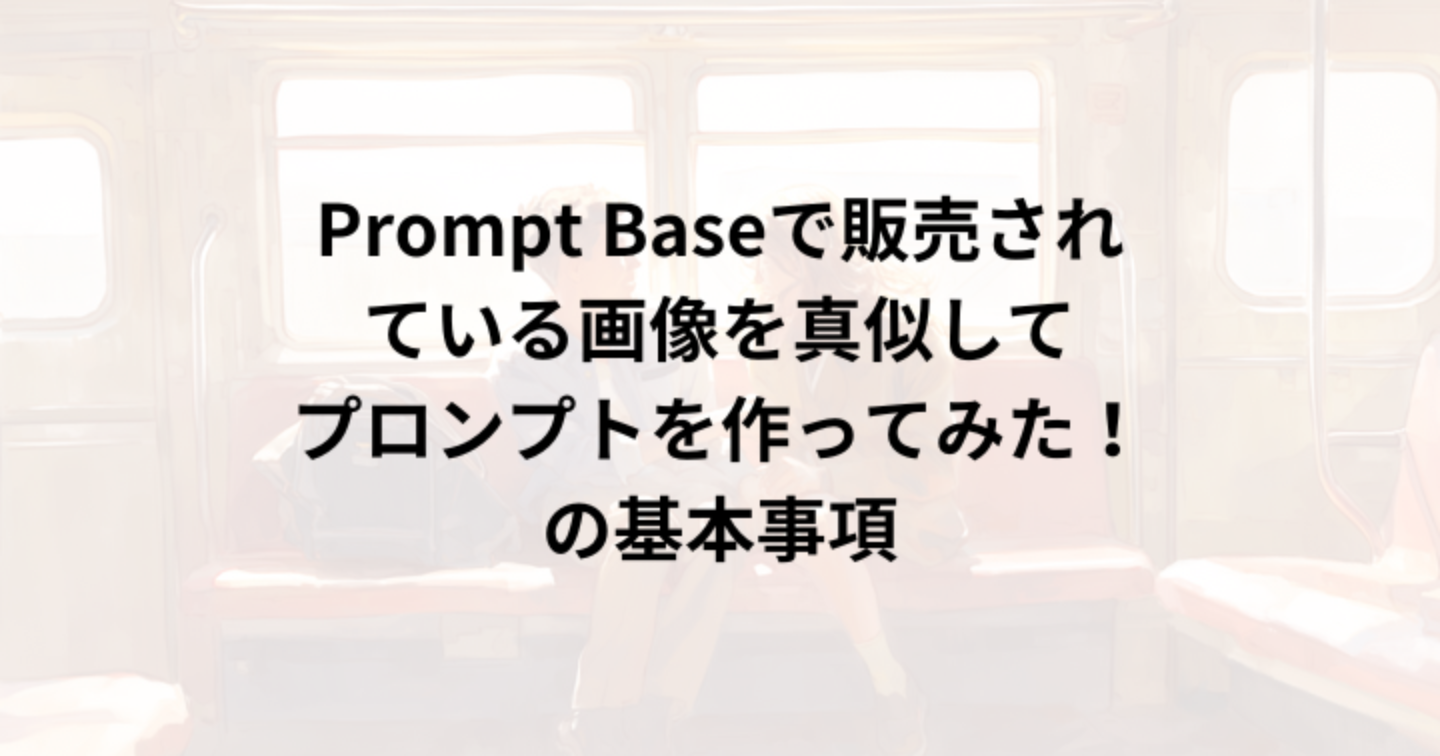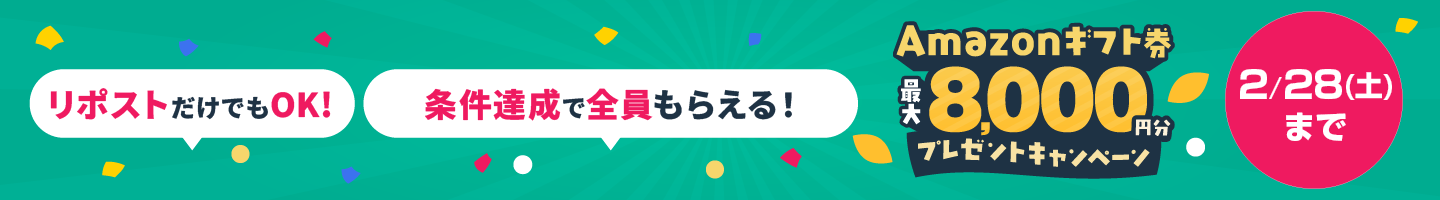Prompt Baseで販売されている画像を真似してプロンプトを作ってみた!犬のポートフォリオ編

wasawo_chat_fun
こんにちは、Wasawoです。
このTipsではプロンプトベースの画像を真似たプロンプトを作成して実際に画像生成してみる事をやっていきます。基本的な流れは③の基本事項まとめのページにて公開していますので、初めての方はまず基本事項まとめページを見てくださいね。
- 参考文献
- 実際のプロンプト
- 基本事項まとめ
参考文献

実際のプロンプト
早速、今回真似た参考元。

そして私が参考にして生成した画像がこちら



今回、要素を抽出したプロンプトです。
1,ポメラニアン
This is a close-up portrait of a realistic dog, specifically a [Pomeranian]. The dog's coat color is [almost golden yellow], with black hairs visible on the nose and neck. His eyes are brown and very expressive. The background is blurred and darkened, focusing only on the dog. The lighting accentuates the contours of the dog's face, highlighting its features and fur. --v 6.0
2,ミニチュアダックスフンド
This is a close-up portrait of a realistic dog, specifically a [dachshund]. The dog's coat color is [almost golden yellow], with black hairs visible on the nose and neck. His eyes are brown and very expressive. The background is blurred and darkened, focusing only on the dog. The lighting accentuates the contours of the dog's face, highlighting its features and fur. --v 6.0
3,ブルドック
This is a close-up portrait of a realistic dog, specifically a [French Bulldog]. The dog's coat color is [almost golden yellow], with black hairs visible on the nose and neck. His eyes are brown and very expressive. The background is blurred and darkened, focusing only on the dog. The lighting accentuates the contours of the dog's face, highlighting its features and fur. --v 6.0 今回の変更を加える部分は2箇所です。
引数1は犬の種類、引数2は犬のカラーを指定します。
今回はどこが引数なのかをわかりやすくするために引数のコードに「[]」を付けました。
「[]」は引数としてわかりやすくしているので、実際にコードを入力するときは「[]」を外して下さい。
ポメラニアンを参考例に紐解いていきましょう。
- This is a close-up portrait of a realistic dog, specifically a [Pomeranian]. ←可変要素「これはリアルな犬、特に【ポメラニアン】のクローズアップ肖像画である。」
- The dog's coat color is [almost golden yellow], with black hairs visible on the nose and neck. ←固定要素「犬の毛色は[ほぼゴールデンイエロー]で、鼻と首に黒い毛が見える。」
- His eyes are brown and very expressive. ←固定要素「目は茶色で、とても表情豊かだ。]
- The background is blurred and darkened, focusing only on the dog. ←固定要素「背景はぼかして暗くし、犬だけに焦点を合わせている。」
- The lighting emphasizes the contours of the dog's face and highlights his features and fur. ←固定要素「照明が犬の顔の輪郭を強調し、特徴と毛並みを際立たせている。」
- --v 6 ←固定要素「バージョン6」
今回の要素は2箇所。
そしてCopilotで生成した画像

画風テイストは多少異なるものの大体正確に反映されていますね。
Copilotでもお試しください。
Image Generation,This is a close-up portrait of a realistic dog, specifically a [Pomeranian]. The dog's coat color is [almost golden yellow], with black hairs visible on the nose and neck. His eyes are brown and very expressive. The background is blurred and darkened, focusing only on the dog. The lighting accentuates the contours of the dog's face, highlighting its features and fur. --v 6.0引数(対象物)を別の引数に差し替えると簡単に画像が生成されます。この引数部分に詳細を書くと思い描く画像が生成できると思います。
今回のキーワードはプロンプトのボリューム的には普通くらいだったかなと思います。
変えるべき箇所は2つ。何も難しい事はありません。(ChatGPTの得意分野である物語の生成を行えば無限にストーリーが作れます。)
重要なのは必要な要素が何なのか、見たものをそのまま画像生成AIに伝える力が重要であると言えます。
ポイントは対象物がなんなのか、どんな外見をしているのかをプロンプトで詳細に伝える事だと思います。
見たものをそのまま真似るを基礎ベースとして、生成していく内に真似るよりも良いものが偶然出来上がったりするのも楽しみの一つですね。
今後も真似っこシリーズを進めていきますので、気になる方はどうぞ他の記事も是非ご覧下さいませ!
今回は参考元から似たような画像が生成できました!
Wasaoでした。
基本事項の流れのまとめは下記より確認できます。