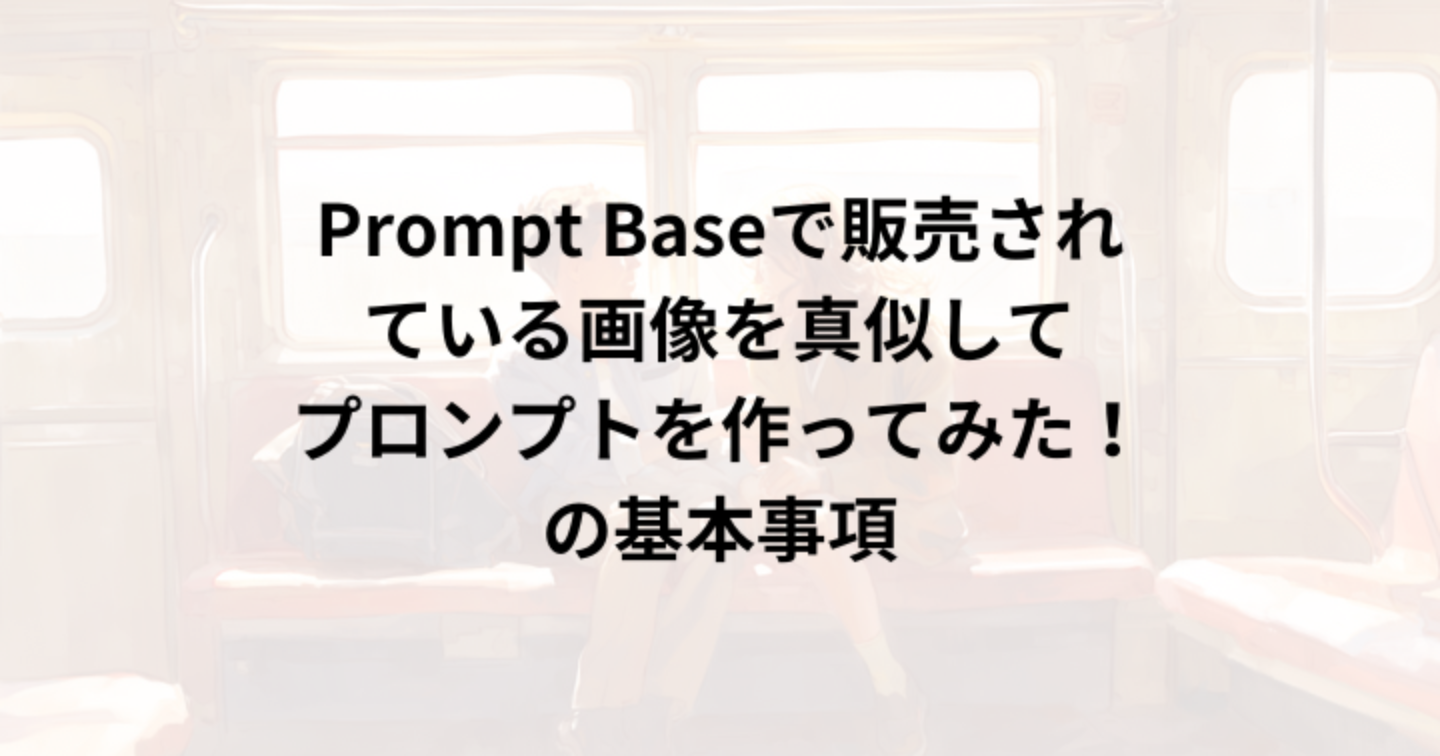Prompt Baseで販売されている画像を真似してプロンプトを作ってみた!季節の移り変わり編

wasawo_chat_fun
こんにちは、Wasawoです。
このTipsではプロンプトベースの画像を真似たプロンプトを作成して実際に画像生成してみる事をやっていきます。基本的な流れは③の基本事項まとめのページにて公開していますので、初めての方はまず基本事項まとめページを見てくださいね。
- 参考文献
- 実際のプロンプト(ミッドジャーニーとCopilotで試しています)
- 基本事項まとめ
参考文献

実際のプロンプト
早速、今回真似た参考元。

そして私が参考にして生成した画像がこちら(今回はイラストの方が上手く生成できたのでイラストにしています。)




今回、要素を抽出したプロンプトです。
1,春
Argument 1 = "[train]"
Argument 2 = "[cherry tree]"
Argument 3 = "[ocean]"
Argument 4 = "[pink]"
Argument 5 = "[spring]
This artwork is themed "Argument 5" featuring the vintage "Argument 1".
This image is an artistic rendition of the "Argument 5" theme, featuring the warm "Argument 5" colors.
Vintage "Argument 4" and "Argument 1" are depicted in the center, looking a bit worn and rustic.
"Argument 1" is followed by "Argument 3," a large "Argument 4," full of vividly detailed "Argument 2," colored "Argument 4. "Argument 2" is full of "Argument 3" with brightly detailed "Argument 3".
Argument 2" is also placed on the ground surrounding "Argument 1", adding to the harvest atmosphere of "Argument 5".
In the background, a collage of newspaper clippings accentuates the artwork.
In addition, leaves in bright "Argument 5" colors are interspersed to enhance the "Argument 5" atmosphere.
2,夏
Argument 1 = "[ship]"
Argument 2 = "[sunflower]"
Argument 3 = "[deck]"
Argument 4 = "[blue]"
Argument 5 = "summer"
Fall-themed artwork featuring vintage "Argument 1". This image is an artistic rendition of an autumn theme, featuring warm fall colors. A vintage white "Argument 1" is depicted in the center, looking a bit worn and rustic. "Argument 1" is followed by "Argument 3," a large "Argument 4," full of vividly detailed "Argument 2," colored "Argument 4. "Argument 2" is full of "Argument 3" with brightly detailed "Argument 3". Argument 2 is also placed on the ground surrounding Argument 1, adding to the autumnal harvest atmosphere. In the background, a collage of newspaper clippings accentuates the artwork. In addition, bright fall leaves are scattered throughout the image, enhancing the autumnal feel of the piece.
3,秋
Argument 1 = "[bicycle]
Argument 2 = "[apple]"
Argument 3 = "[basket]"
Argument 4 = "[red.]"
Fall-themed artwork featuring vintage "Argument 1". This image is an artistic rendition of an autumn theme, featuring warm fall colors. A vintage white "Argument 1" is depicted in the center, looking a bit worn and rustic. "Argument 1" is followed by "Argument 3," a large "Argument 4," full of vividly detailed "Argument 2," colored "Argument 4. "Argument 2" is full of "Argument 3" with brightly detailed "Argument 3". Argument 2 is also placed on the ground surrounding Argument 1, adding to the autumnal harvest atmosphere. In the background, a collage of newspaper clippings accentuates the artwork. In addition, bright fall leaves are scattered throughout the image, enhancing the autumnal feel of the piece.
4,冬
Argument 1 = "[van]"
Argument 2 = "[snowman]"
Argument 3 = "[cargo bed]"
Argument 4 = "[white]"
Argument 5 = "[winter]"
This artwork is themed "Argument 5" featuring the vintage "Argument 1". This image is an artistic rendition of the "Argument 5" theme, featuring the warm "Argument 5" colors. Vintage "Argument 4" and "Argument 1" are depicted in the center, looking a bit worn and rustic. "Argument 1" is followed by "Argument 3," a large "Argument 4," full of vividly detailed "Argument 2," colored "Argument 4. "Argument 2" is full of "Argument 3" with brightly detailed "Argument 3". Argument 2" is also placed on the ground surrounding "Argument 1", adding to the harvest atmosphere of "Argument 5". In the background, a collage of newspaper clippings accentuates the artwork. In addition, leaves in bright "Argument 5" colors are interspersed to enhance the "Argument 5" atmosphere.
今回の変更を加える部分は5箇所です。ちょっと多めですが、季節の都合で5つになりました。
今回はどこが引数なのかをわかりやすくするために引数のコードに「[]」を付けました。
「[]」は引数としてわかりやすくしているので、実際にコードを入力するときは「[]」を外して下さい。
座り心地の良いソファーを参考例に紐解いていきましょう。
- Argument 1 = "[train]" ←可変要素「」
- Argument 2 = "[cherry tree]" ←可変要素「」
- Argument 3 = "[ocean]" ←可変要素「」
- Argument 4 = "[pink]" ←可変要素「」
- Argument 5 = "[spring] ←可変要素「」
- This artwork is themed "Argument 5" featuring the vintage "Argument 1". ←固定要素「このアートワークは、ヴィンテージの「Argument 1」をフィーチャーした「Argument 5」がテーマ。」
- This image is an artistic rendition of the "Argument 5" theme, featuring the warm "Argument 5" colors. ←固定要素「 この画像は、温かみのある "Argument 5 "カラーをフィーチャーした、"Argument 5 "テーマのアーティスティックな表現である。」
- Vintage "Argument 4" and "Argument 1" are depicted in the center, looking a bit worn and rustic. ←固定要素「中央にはヴィンテージの "Argument 4 "と "Argument 1 "が描かれている。」
- "Argument 1" is followed by "Argument 3," a large "Argument 4," full of vividly detailed "Argument 2," colored "Argument 4. ←固定要素「引数1」に続いて「引数3」、大きな「引数4」、生き生きとした詳細な「引数2」、色彩豊かな「引数4」が続く。」
- "Argument 2" is full of "Argument 3" with brightly detailed "Argument 3". ←固定要素「"引数2 "は、細部まで鮮やかな "引数3 "に満ちている。」
- Argument 2" is also placed on the ground surrounding "Argument 1", adding to the harvest atmosphere of "Argument 5". ←固定要素「「引数2」も「引数1」を囲む地面に置かれ、「引数5」の収穫の雰囲気を盛り上げている。」
- In the background, a collage of newspaper clippings accentuates the artwork. In addition, leaves in bright "Argument 5" colors are interspersed to enhance the "Argument 5" atmosphere. ←固定要素「背景には新聞の切り抜きのコラージュが作品のアクセントになっている。また、鮮やかな「引数5」カラーの葉を散りばめ、「引数5」の雰囲気を高めている。」
- --v 6 ←固定要素「バージョン6」
今回の要素は5箇所。
それぞれの引数には対象物の詳細を入れて差し替えます。
そしてCopilotで生成した画像




今回は一応四季に近しい画像が生成されました。
Copilotでもお試しください。
Generate an image.
Argument 1 = "[train]"
Argument 2 = "[cherry tree]"
Argument 3 = "[ocean]"
Argument 4 = "[pink]"
Argument 5 = "[spring]
This artwork is themed "Argument 5" featuring the vintage "Argument 1".
This image is an artistic rendition of the "Argument 5" theme, featuring the warm "Argument 5" colors.
Vintage "Argument 4" and "Argument 1" are depicted in the center, looking a bit worn and rustic.
"Argument 1" is followed by "Argument 3," a large "Argument 4," full of vividly detailed "Argument 2," colored "Argument 4. "Argument 2" is full of "Argument 3" with brightly detailed "Argument 3".
Argument 2" is also placed on the ground surrounding "Argument 1", adding to the harvest atmosphere of "Argument 5".
In the background, a collage of newspaper clippings accentuates the artwork.
In addition, leaves in bright "Argument 5" colors are interspersed to enhance the "Argument 5" atmosphere.引数(対象物)を別の引数に差し替えると簡単に画像が生成されます。この引数部分に詳細を書くと思い描く画像が生成できると思います。
今回のキーワードはプロンプトのボリューム的には少々多めだったかなと思います。
変えるべき箇所は3つ。何も難しい事はありません。(ChatGPTの得意分野である物語の生成を行えば無限にストーリーが作れます。)
今回の四季であれば、それぞれに関連するキーワードを引数に入れるだけで希望に近い画像が生成されると思います。
重要なのは必要な要素が何なのか、見たものをそのまま画像生成AIに伝える力が重要であると言えます。(使用するツールによって出力は異なるので、色々と試してみるのも新たな発見があって良いですね。)
ポイントは対象物がなんなのか、どんな外見をしているのかをプロンプトで詳細に伝える事だと思います。
見たものをそのまま真似るを基礎ベースとして、生成していく内に真似るよりも良いものが偶然出来上がったりするのも楽しみの一つですね。
今後も真似っこシリーズを進めていきますので、気になる方はどうぞ他の記事も是非ご覧下さいませ!
今回は参考元から似たような画像が生成できました!
Wasaoでした。
基本事項の流れのまとめは下記より確認できます。