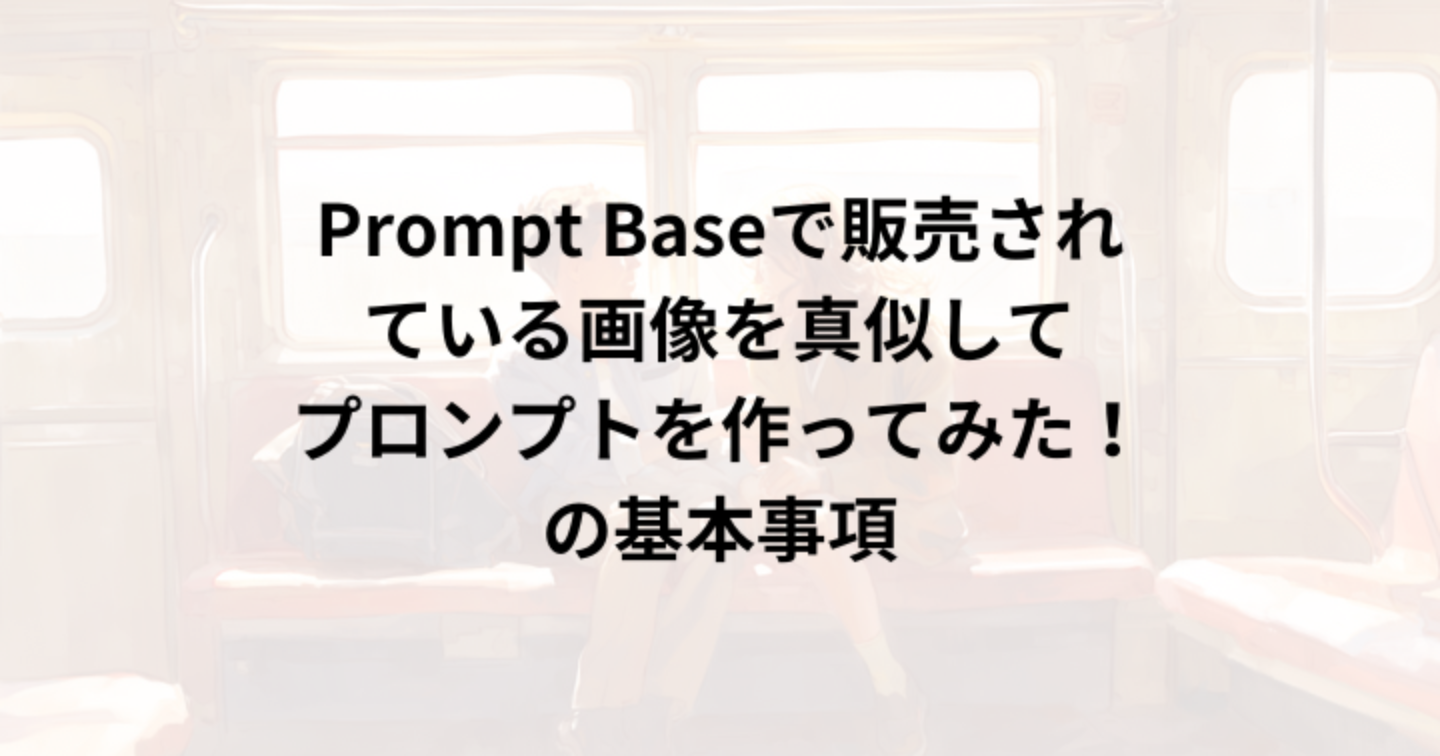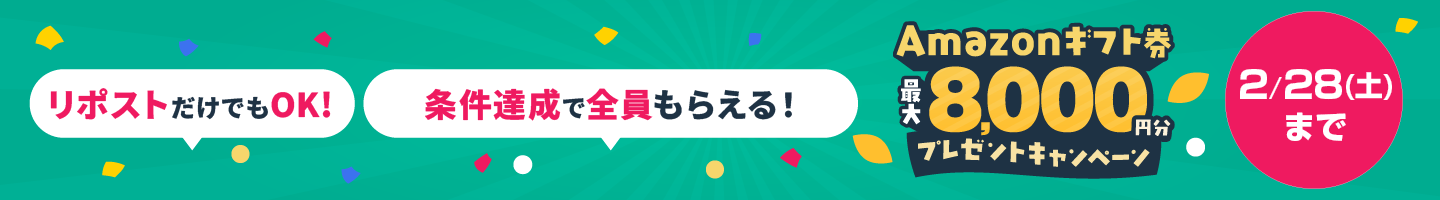Prompt Baseで販売されている画像を真似してプロンプトを作ってみた!映画やドラマのワンシーン編

wasawo_chat_fun
こんにちは、Wasawoです。
このTipsではプロンプトベースの画像を真似たプロンプトを作成して実際に画像生成してみる事をやっていきます。基本的な流れは③の基本事項まとめのページにて公開していますので、初めての方はまず基本事項まとめページを見てくださいね。
- 参考文献
- 実際のプロンプト
- 基本事項まとめ
参考文献

実際のプロンプト
早速、今回真似た参考元。

そして私が参考にして生成した画像がこちら



映画やドラマのワンシーンが生成できました。
そして今回、要素を抽出したプロンプトです。
1,公園で子供たちが遊んでいる様子を見ながら、近くのベンチで一人の老人が深い思いにふけっている。
Argument 1 = "[An old man is deep in thought on a nearby bench while watching children playing in a park.]"
Cinematic film stills.
Contrast with setting sun, cat standing in front of tree, solo, twin tails, (Full body: 1.2), blur, lips, depth of field, blurred background, realistic, cinematic, (Light up on subject: 1.5), film, different shadows, window projection shadow light, cinematography, details, detailed background, detailed face, high quality, 8K, light modulator, different light Patterns,Creative Light,Unique Shadows,Projected Shadow Style,Shallow Depth of Field,Vignetting,Highly Detailed,High Budget,Blur,Cinemascope,Moody,Epic,Gorgeous,Film Grain,Grainy,Film Filmstills , Shadow Style,Shallow Depth of Field,Vignetting,High Detail,High Budget, Blur, Cinemascope, Moody, Magnificent, Gorgeous, Film grain, Grainy something
--v 6 --ar 16:9
2,プロゲーマー
Argument 1 = "Two people having a conversation in a café."
Cinematic film stills.
Contrast with setting sun, cat standing in front of tree, solo, twin tails, (Full body: 1.2), blur, lips, depth of field, blurred background, realistic, cinematic, (Light up on subject: 1.5), film, different shadows, window projection shadow light, cinematography, details, detailed background, detailed face, high quality, 8K, light modulator, different light Patterns,Creative Light,Unique Shadows,Projected Shadow Style,Shallow Depth of Field,Vignetting,Highly Detailed,High Budget,Blur,Cinemascope,Moody,Epic,Gorgeous,Film Grain,Grainy,Film Filmstills , Shadow Style,Shallow Depth of Field,Vignetting,High Detail,High Budget, Blur, Cinemascope, Moody, Magnificent, Gorgeous, Film grain, Grainy something
--v 6 --ar 16:9
3,通りを歩く女性。
Argument 1 = "[Woman walking down the street.]" Cinematic film stills. Contrast with setting sun, model woman and man with long hair standing in front of tree, solo, long hair, full body, blurred, lips, depth of field, blurred background, realistic, cinematic, (Light on subject: 1.5), film, different shadows, window projection shadow light, cinematography, details, detailed background, detailed face, high quality, 8K, light modulator High Detail, High Budget, Bokeh, Cinemascope, Moody, Epic, Gorgeous, Film Grain, Grainy, Film Film Film Still , Shadow Style, Shallow Depth of Field, Vignetting, High detail, High budget, Blur, Cinemascope, Moody, Magnificent, Gorgeous, Film grain, Grainy something. --v 6.0 --ar 16:9 今回の変更を加える部分は1箇所です。
今回はどこが引数なのかをわかりやすくするために引数のコードに「[]」を付けました。
「[]」は引数としてわかりやすくしているので、実際にコードを入力するときは「[]」を外して下さい。
公園で子供たちが遊んでいる様子を見ながら、近くのベンチで一人の老人が深い思いにふけっている。を参考例に紐解いていきましょう。
- ★Argument 1 = "[An old man is deep in thought on a nearby bench while watching children playing in a park.]" ←可変要素「「[公園で遊ぶ子供たちを眺めながら、近くのベンチで物思いにふける老人]」」
- Cinematic film stills. ←固定要素「映画のような静止画。」
- Contrast with setting sun, ←固定要素「夕陽とのコントラスト、」
- cat standing in front of tree, ←固定要素「木の前に立つ猫」
- solo, ←固定要素「ソロ」
- twin tails, ←固定要素「ツインテール」
- (Full body: 1.2), ←固定要素「全身:1.2」
- blur, ←固定要素「ぼかし」
- lips, ←固定要素「唇」
- depth of field, ←固定要素「被写界深度、」
- blurred background, ←固定要素「背景をぼかす」
- realistic, ←固定要素「写実的」
- cinematic, ←固定要素「映画的」
- (Light up on subject: 1.5), ←固定要素「被写体ライトアップ:1.5」
- film, ←固定要素「フィルム」
- different shadows, ←固定要素「異なる影」
- window projection shadow light, ←固定要素「窓投影の影光」
- cinematography, ←固定要素「映画撮影」
- details, ←固定要素「詳細
- detailed background, ←固定要素「詳細な背景」
- detailed face, ←固定要素「詳細な顔」
- high quality, ←固定要素「高品質」
- 8K, ←固定要素「8k」
- light modulator, ←固定要素「ライトモジュレーター」
- different light Patterns, ←固定要素「様々なライトパターン」
- Creative Light, ←固定要素「クリエイティブライト」
- Unique Shadows, ←固定要素「ユニークな影」
- Projected Shadow Style, ←固定要素「投影された影のスタイル」
- Shallow Depth of Field,Vignetting,Highly Detailed, ←固定要素「浅い被写体深度」
- High Budget, ←固定要素「高予算」
- Blur, ←固定要素「ぼかし」
- Cinemascope, ←固定要素「シネマスコープ」
- Moody, ←固定要素「ムーディー」
- Epic, ←固定要素「エピック」
- Gorgeous, ←固定要素「ゴージャス」
- Film Grain, ←固定要素「フィルムグレイン」
- Grainy, ←固定要素「グレイニー」
- Film Filmstills , ←固定要素「フィルムスチール」
- Shadow Style, ←固定要素「影のスタイル」
- Shallow Depth of Field, ←固定要素「浅い被写体深度」
- Vignetting, ←固定要素「周辺減光」
- High Detail, ←固定要素「ハイディテール」
- High Budget, ←固定要素「高予算」
- Blur, ←固定要素「ぼかし」
- Cinemascope, ←固定要素「シネマスコープ」
- Moody, ←固定要素「ムーディ」
- Magnificent, ←固定要素「壮大な」
- Gorgeous, ←固定要素「ゴージャス」
- Film grain, ←固定要素「フィルムグレイン」
- Grainy something ←固定要素「粒状の何か」
- --ar 16:9 ←固定要素「画像比率 16:9」
- --v 6 ←固定要素「ミッドジャーニーのバージョン」(今後のバージョンによって変わる可能性があります)
今回の要素はたった1箇所。引数に詳細な内容を入れればOKです。
引数には日常の短編ストーリーをChatGPTに考えてもらい、当てはめれば問題なくストーリー通りの画像が生成されます。
つまり、引数にChatGPTに短い物語を構築してもらったものをそのまま入れればOKです。
引数(対象物)を別の引数に差し替えると簡単に画像が生成されます。この引数部分に詳細を書くと思い描く画像が生成できると思います。
そして下記はMicrosoftのEdgeで利用できるCopilot(DALL·E 3)で試してみたものです。

Generate images.
Argument 1 = "[An old man is deep in thought on a nearby bench while watching children playing in a park.]"
Cinematic film stills.
Contrast with setting sun, cat standing in front of tree, solo, twin tails, (Full body: 1.2), blur, lips, depth of field, blurred background, realistic, cinematic, (Light up on subject: 1.5), film, different shadows, window projection shadow light, cinematography, details, detailed background, detailed face, high quality, 8K, light modulator, different light Patterns,Creative Light,Unique Shadows,Projected Shadow Style,Shallow Depth of Field,Vignetting,Highly Detailed,High Budget,Blur,Cinemascope,Moody,Epic,Gorgeous,Film Grain,Grainy,Film Filmstills , Shadow Style,Shallow Depth of Field,Vignetting,High Detail,High Budget, Blur, Cinemascope, Moody, Magnificent, Gorgeous, Film grain, Grainy something今回のキーワードはボリューム的にはとってもボリューミーだったかなと思います。
ですが、変えるべき箇所はたった1箇所。難しい事は何もありません。
重要なのは必要な要素が何なのか、見たものをそのまま画像生成AIに伝える力が重要であると言えます。
ポイントは対象物がなんなのか、どんな外見をしているのかをプロンプトで詳細に伝える事だと思います。
見たものをそのまま真似るを基礎ベースとして、生成していく内に真似るよりも良いものが偶然出来上がったりするのも楽しみの一つですね。
今後も真似っこシリーズを進めていきますので、気になる方はどうぞ他の記事も是非ご覧下さいませ!
今回は参考元に近い映画やドラマのワンシーンの画像が生成できたのではないかなと感じました。
Wasaoでした。
基本事項の流れのまとめは下記より確認できます。