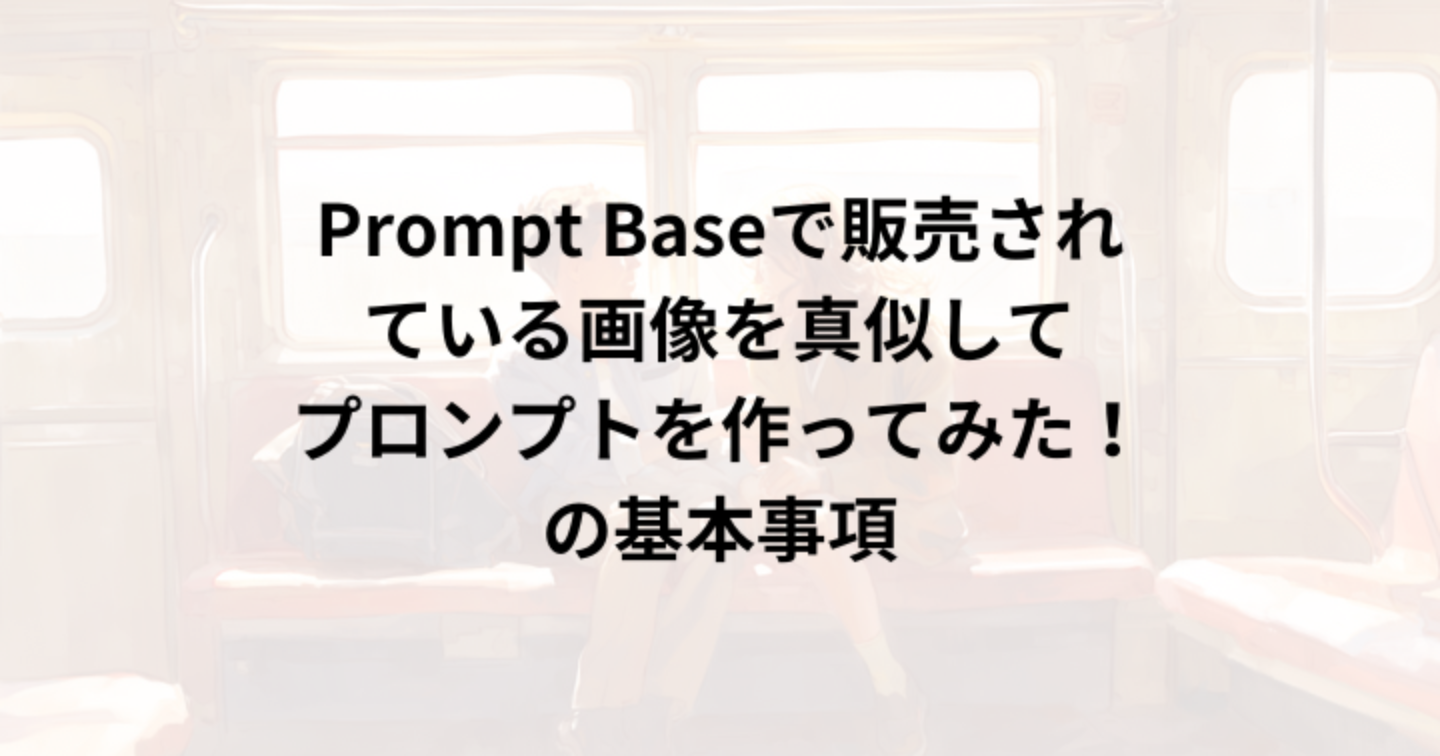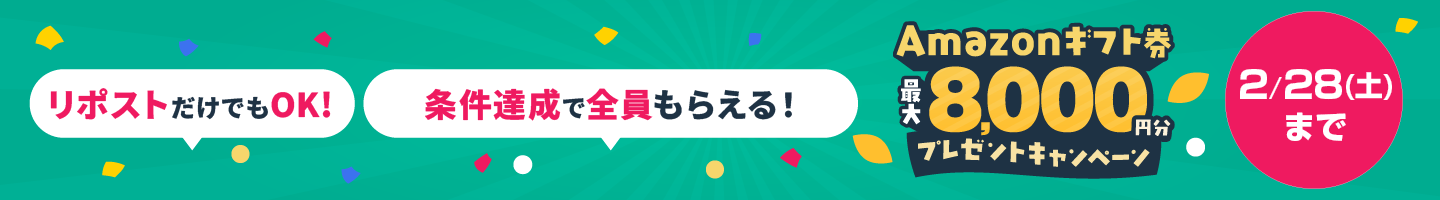Prompt Baseで販売されている画像を真似してプロンプトを作ってみた!CDジャケット編

wasawo_chat_fun
こんにちは、Wasawoです。
このTipsではプロンプトベースの画像を真似たプロンプトを作成して実際に画像生成してみる事をやっていきます。基本的な流れは③の基本事項まとめのページにて公開していますので、初めての方はまず基本事項まとめページを見てくださいね。
- 参考文献
- 実際のプロンプト
- 基本事項まとめ
参考文献

実際のプロンプト
早速、今回真似た参考元。

そして私が参考にして生成した画像がこちら



今回は結構不思議なCDジャケットができたかと思います。
そして今回、要素を抽出したプロンプトです。
1,宇宙飛行士
The central person in the image is "argument 1". Most strikingly, this element adds a touch of surrealism to the image, evoking a sense of serene solitude. The overall scene is "Argument 2."
Argument 1 = "[The astronauts are floating in a huge, fluffy white cloud.]"
Argument 2 = "[It creates an intersection of earth and space, symbolizing the vastness of the universe and our exploration of it.]"
--v 6.0
2,カラス
The central person in the image is "argument 1". The most striking feature is "Argument 2. The overall scene is "Argument 3."
Argument 1 = "[A crow perched on a power line is depicted above a faceless figure wearing a coat.]"
Argument 2 = "[This element adds a touch of surrealism to the image.]"
Argument 3 = "[The background is a misty forest, which adds an atmospheric and introspective mood]."
--v 6.0
3,満月の顔
The central person in the image is "argument 1". Most strikingly, this element adds a touch of surrealism to the image, evoking a sense of serene solitude. The complementary effect is "argument 2." The overall scene is "argument 3."
Argument 1 = "[A figure with a large round object on its face with eyes closed and smiling.]"
Argument 2 = "[The waterfront and distant cityscape add a serene and calm environment to the scene.]"
Argument 3 = "[The overall scene creates an interesting juxtaposition between the object's exaggerated expression of joy and the serene, calm environment.]"
--v 6.0 今回の変更を加える部分は3箇所(宇宙飛行士は2つでいけました)です。
今回はどこが引数なのかをわかりやすくするために引数のコードに「[]」を付けました。
「[]」は引数としてわかりやすくしているので、実際にコードを入力するときは「[]」を外して下さい。
宇宙飛行士を参考例に紐解いていきましょう。
- The central person in the image is "argument 1". ←固定要素「画像の中心人物は「引数1」である。」
- Most strikingly, this element adds a touch of surrealism to the image, evoking a sense of serene solitude.←固定要素「最も印象的なのは、この要素が画像にシュールレアリスムのタッチを加え、静謐な孤独感を喚起していることだ。」
- The overall scene is "Argument 2." ←固定要素「全体の情景は "論証2 "である。」
- ★Argument 1 = "The astronauts are floating in a huge, fluffy white cloud." ←固定要素「引数1="宇宙飛行士たちは、ふわふわとした巨大な白い雲の中に浮かんでいる" 」
- ★Argument 2 = "It creates an intersection of earth and space, symbolizing the vastness of the universe and our exploration of it." ←固定要素「引数2="地球と宇宙の交差点を作り出し、宇宙の広大さと私たちの探求を象徴している"」
- --v 6.0 ←固定要素「ミッドジャーニーのバージョン的なもの」
今回の要素は2箇所(必要に応じて可変の数や内容は変化)。引数に詳細な内容を入れればOKです。
引数(対象物)を別の引数に差し替えると簡単に画像が生成されます。この引数部分に詳細を書くと思い描く画像が生成できると思います。
そして下記はMicrosoftのEdgeで利用できるCopilot(DALL·E 3)で試してみたものです。

ぼちぼち似ている画像が生成されました。
generate image、
The central person in the image is "argument 1". Most strikingly, this element adds a touch of surrealism to the image, evoking a sense of serene solitude. The overall scene is "Argument 2."
Argument 1 = "[The astronauts are floating in a huge, fluffy white cloud.]"
Argument 2 = "[It creates an intersection of earth and space, symbolizing the vastness of the universe and our exploration of it.]"上記のソースコードを下記のCopilotにコピペして試してみてください。
今回のキーワードはボリューム的には控えめだったかなと思います。
変えるべき箇所はたった2〜3つ。何も難しい事はありません。
重要なのは必要な要素が何なのか、見たものをそのまま画像生成AIに伝える力が重要であると言えます。
ポイントは対象物がなんなのか、どんな外見をしているのかをプロンプトで詳細に伝える事だと思います。
見たものをそのまま真似るを基礎ベースとして、生成していく内に真似るよりも良いものが偶然出来上がったりするのも楽しみの一つですね。
今後も真似っこシリーズを進めていきますので、気になる方はどうぞ他の記事も是非ご覧下さいませ!
今回は参考元に近しいものが生成できたのではないかなと感じました。
Wasaoでした。
基本事項の流れのまとめは下記より確認できます。