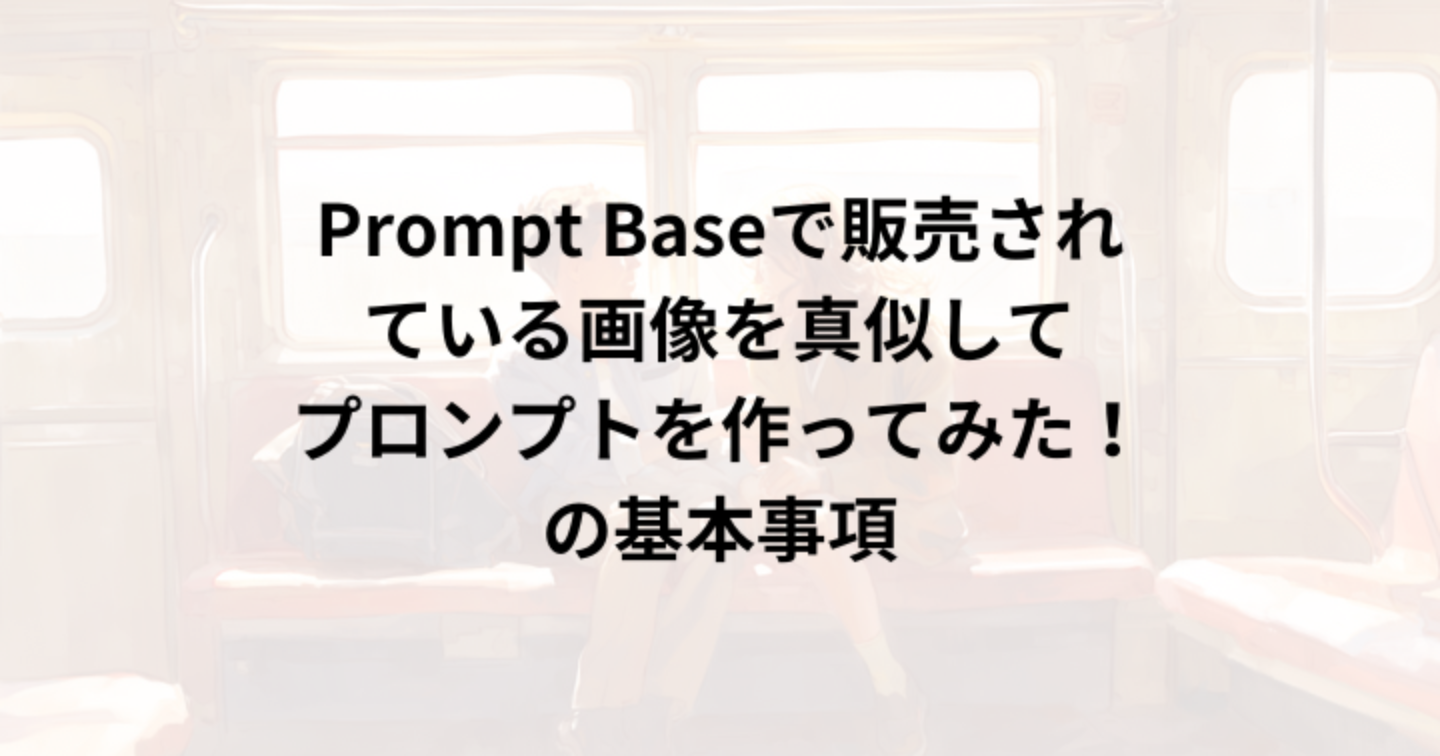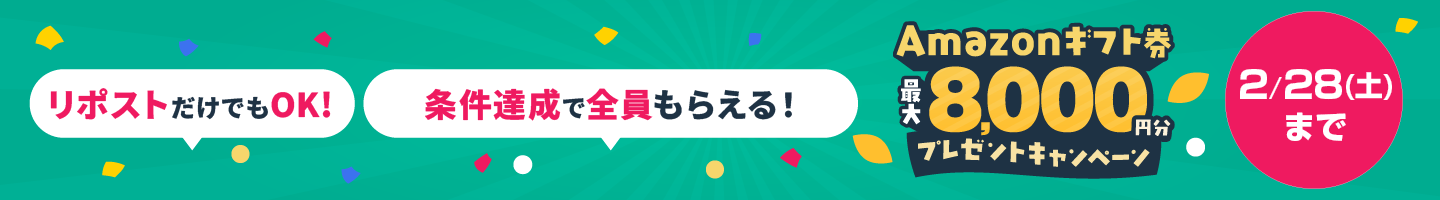Prompt Baseで販売されている画像を真似してプロンプトを作ってみた!目の錯覚編

wasawo_chat_fun
こんにちは、Wasawoです。
このTipsではプロンプトベースの画像を真似たプロンプトを作成して実際に画像生成してみる事をやっていきます。基本的な流れは③の基本事項まとめのページにて公開していますので、初めての方はまず基本事項まとめページを見てくださいね。
- 参考文献
- 実際のプロンプト
- 基本事項まとめ
参考文献

実際のプロンプト
早速、今回真似た参考元。

そして私が参考にして生成した画像がこちら(今回はイラストの方が上手く生成できたのでイラストにしています。)



今回、要素を抽出したプロンプトです。
1,車
Argument 1 = "[car]"
Argument 1" appears stylized and artistically rendered." 'Argument 1' is drawn in grayscale, with fine workmanship and strong eyes." A black horizontal line is superimposed over the face of "Argument 1," creating a sense of movement and distortion." Bold red circles are randomly positioned on "Argument 1," partially overlapping to add a pop of color to the monochrome image. The background is white, making "Argument 1" and the red circle stand out. --v 6.0
2,男性
Argument 1 = "[Man.]"
Argument 1" appears stylized and artistically rendered." 'Argument 1' is drawn in grayscale, with fine workmanship and strong eyes." A black horizontal line is superimposed over the face of "Argument 1," creating a sense of movement and distortion." Bold red circles are randomly positioned on "Argument 1," partially overlapping to add a pop of color to the monochrome image. The background is white, making "Argument 1" and the red circle stand out. --v 6.0
3,狼
Argument 1 = "[wolf]"
Argument 1" appears stylized and artistically rendered." 'Argument 1' is drawn in grayscale, with fine workmanship and strong eyes." A black horizontal line is superimposed over the face of "Argument 1," creating a sense of movement and distortion." Bold red circles are randomly positioned on "Argument 1," partially overlapping to add a pop of color to the monochrome image. The background is white, making "Argument 1" and the red circle stand out. --v 6.0
今回の変更を加える部分は1箇所です。
今回はどこが引数なのかをわかりやすくするために引数のコードに「[]」を付けました。
「[]」は引数としてわかりやすくしているので、実際にコードを入力するときは「[]」を外して下さい。
座り心地の良いソファーを参考例に紐解いていきましょう。
- Argument 1 = "[car]" ←可変要素「引数1 = 「[車]」
- Argument 1" appears stylized and artistically rendered." 'Argument 1' is drawn in grayscale, with fine workmanship and strong eyes." A black horizontal line is superimposed over the face of "Argument 1," creating a sense of movement and distortion." Bold red circles are randomly positioned on "Argument 1," partially overlapping to add a pop of color to the monochrome image. The background is white, making "Argument 1" and the red circle stand out. ←固定要素「引数1」は様式化され、芸術的に描かれている。言い分1」はグレースケールで描かれ、繊細な技巧と強い目を持っている。」 黒い水平線が「論証1」の顔の上に重ねられており、動きと歪みの感覚を生み出している。」 大胆な赤い丸が「論証1」の上にランダムに配置され、部分的に重なることで、モノクロームのイメージにポップな色彩を加えている。背景は白で、「引数1」と赤い円を際立たせている。
- --v 6 ←固定要素「バージョン6」
今回の要素は1箇所。
引数1には対象の場所の詳細を入れて差し替えます。
そしてCopilotで生成した画像

今回はテイストが似ている画像が生成されました。
Copilotでもお試しください。
Generate image.
Argument 1 = "[Daikanshan]"
"The photorealistic people in argument 1 are in the picture." " suggests a moment of intimacy or connection." Argument 1" has a range of commonly used items. Sunlight shines through, illuminating the surroundings and creating a warm atmosphere. Each of the people in the picture is looking pensively at the landscape. Magnificent and dramatic landscape. 引数(対象物)を別の引数に差し替えると簡単に画像が生成されます。この引数部分に詳細を書くと思い描く画像が生成できると思います。
今回のキーワードはプロンプトのボリューム的には普通くらいだったかなと思います。
変えるべき箇所は3つ。何も難しい事はありません。(ChatGPTの得意分野である物語の生成を行えば無限にストーリーが作れます。)
重要なのは必要な要素が何なのか、見たものをそのまま画像生成AIに伝える力が重要であると言えます。(使用するツールによって出力は異なるので、色々と試してみるのも新たな発見があって良いですね。)
ポイントは対象物がなんなのか、どんな外見をしているのかをプロンプトで詳細に伝える事だと思います。
見たものをそのまま真似るを基礎ベースとして、生成していく内に真似るよりも良いものが偶然出来上がったりするのも楽しみの一つですね。
今後も真似っこシリーズを進めていきますので、気になる方はどうぞ他の記事も是非ご覧下さいませ!
今回は参考元から似たような画像が生成できました!
Wasaoでした。
基本事項の流れのまとめは下記より確認できます。