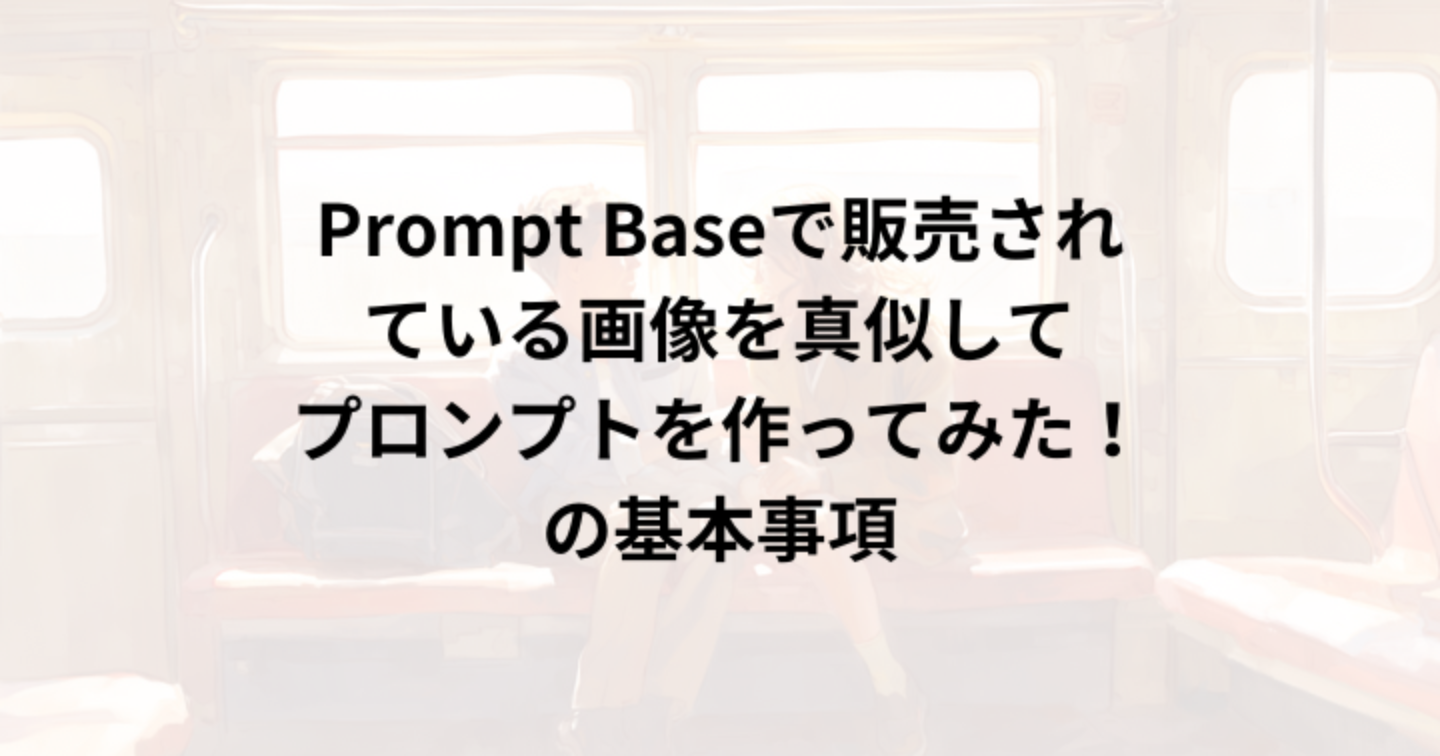Prompt Baseで販売されている画像を真似してプロンプトを作ってみた!ミニチュアガチャ編

wasawo_chat_fun
こんにちは、Wasawoです。
このTipsではプロンプトベースの画像を真似たプロンプトを作成して実際に画像生成してみる事をやっていきます。基本的な流れは③の基本事項まとめのページにて公開していますので、初めての方はまず基本事項まとめページを見てくださいね。
- 参考文献
- 実際のプロンプト
- 基本事項まとめ
参考文献

10. 実際のプロンプト
早速、今回真似た参考元。

そして私が参考にして生成した画像がこちら






今回はミニチュアガチャができたかと思います。
そして今回、要素を抽出したプロンプトです。
1,初詣
The main subjects are four chibi characters depicted in the most adorably deformed miniature [Hatsumode.]
[One chibi character is wearing a kimono, ]
[one chibi character is wearing a kimono, ]
[one chibi character is wearing a kimono, ]
[one chibi character is wearing a kimono, ]
Each is doing something different.
The setting appears to be a New Year's visit. This gives the scene movement and depth.
The color tones are warm and suggest the morning or noon time.
This image can be interpreted in different ways depending on the context. It could represent adventure, freedom, or the joy of travel.
2,ジャングル
The main subjects are four chibi characters depicted in the most adorably deformed miniature [jungle.]
[One chibi character wearing a T-shirt, ]
[another chibi character peeking out from the side, ]
[a chibi character with binoculars hanging from his neck,]
[and a chibi character who has found something. ]
Each is doing something different.
The setting seems to be deep in the jungle. This adds movement and depth to the scene.
The color tones are warm, suggesting the afternoon or evening hours.
This image can be interpreted in different ways depending on the context. It could represent adventure, freedom, or the joy of travel.
3,公園
The main subjects are four chibi characters depicted in the most adorably deformed miniature [park.]
[A chibi character wearing a T-shirt,]
[another chibi character peeking out from the side,]
[a chibi character singing,]
[and a chibi character who has found something.]
Each is doing something different.
The setting appears to be a park with swings and slides. This adds movement and depth to the scene.
The color tones are warm, suggesting the afternoon or evening hours.
This image can be interpreted in different ways depending on the context. It could represent adventure, freedom, or the joy of travel.今回の変更を加える部分は5箇所です。
今回はどこが引数なのかをわかりやすくするために引数のコードに「[]」を付けました。
「[]」は引数としてわかりやすくしているので、実際にコードを入力するときは「[]」を外して下さい。
ジャングルを参考例に紐解いていきましょう。(初詣は修正箇所のうち、4件同じだったのでジャングルにしました。)
- ★The main subjects are four chibi characters depicted in the most adorably deformed miniature [ jungle.] ←固定要素「主な被写体は、最も愛らしくデフォルメされたミニチュアのジャングルに描かれた4人のチビキャラクターだ。」
- ★One chibi character wearing a T-shirt, ←可変要素「一人はTシャツを着たちびキャラ、」
- ★another chibi character peeking out from the side, ←可変要素「横から覗くもう一人のチビキャラ、」
- ★a chibi character with binoculars hanging from his neck, ←可変要素「首から双眼鏡をぶら下げているちびキャラ、 」
- ★and a chibi character who has found something. ←可変要素「そして何かを見つけたちびキャラ。」
- Each is doing something different. ←固定要素「それぞれが違うことをしている。」
- The setting seems to be deep in the jungle. ←固定要素「舞台はジャングルの奥地のようだ。」
- This adds movement and depth to the scene. ←固定要素「これがシーンに動きと奥行きを与えている。」
- ★The color tones are warm, suggesting the afternoon or evening hours. ←可変要素「色調は暖色系で、午後か夕方の時間帯を思わせる。」
- This image can be interpreted in different ways depending on the context. ←固定要素「このイメージは文脈によってさまざまに解釈できる。」
- It could represent adventure, freedom, or the joy of travel. ←固定要素「冒険、自由、あるいは旅の喜びを表しているのかもしれない。」
今回の要素は5箇所。引数に詳細な内容を入れればOKです。
そして上記の4点、ちびキャラに持たせたい物や着せたい物を書き換えればOK。
5つ目の変更箇所については撮影の色味、時間帯を指定します。
引数(対象物)を別の引数に差し替えると簡単に画像が生成されます。この引数部分に詳細を書くと思い描く画像が生成できると思います。
そして下記はMicrosoftのEdgeで利用できるCopilot(DALL·E 3)で試してみたものです。

Copilotだとイラスト調の画像のみが生成されたのでプロンプトをフィギュア系のプロンプトに置き換えてみると出てくるのではないかなと思いました。
Generate images.
The main subjects are four chibi characters depicted in the most adorably deformed miniature Hatsumode.
One chibi character is wearing a kimono,
one chibi character is wearing a kimono,
one chibi character is wearing a kimono,
one chibi character is wearing a kimono,
Each is doing something different.
The setting appears to be a New Year's visit. This gives the scene movement and depth.
The color tones are warm and suggest the morning or noon time.
This image can be interpreted in different ways depending on the context. It could represent adventure, freedom, or the joy of travel.Copilotにソースコードをコピペで試してみてください
今回のキーワードはボリューム的には少々多めだったかなと思います。
変えるべき箇所は5つですが、そのうち4つはキャラクターの指定です。何も難しい事はありません。
重要なのは必要な要素が何なのか、見たものをそのまま画像生成AIに伝える力が重要であると言えます。
ポイントは対象物がなんなのか、どんな外見をしているのかをプロンプトで詳細に伝える事だと思います。
見たものをそのまま真似るを基礎ベースとして、生成していく内に真似るよりも良いものが偶然出来上がったりするのも楽しみの一つですね。
今後も真似っこシリーズを進めていきますので、気になる方はどうぞ他の記事も是非ご覧下さいませ!
今回は参考元から派生したものが生成できたのではないかなと感じました。
Wasaoでした。
基本事項の流れのまとめは下記より確認できます。