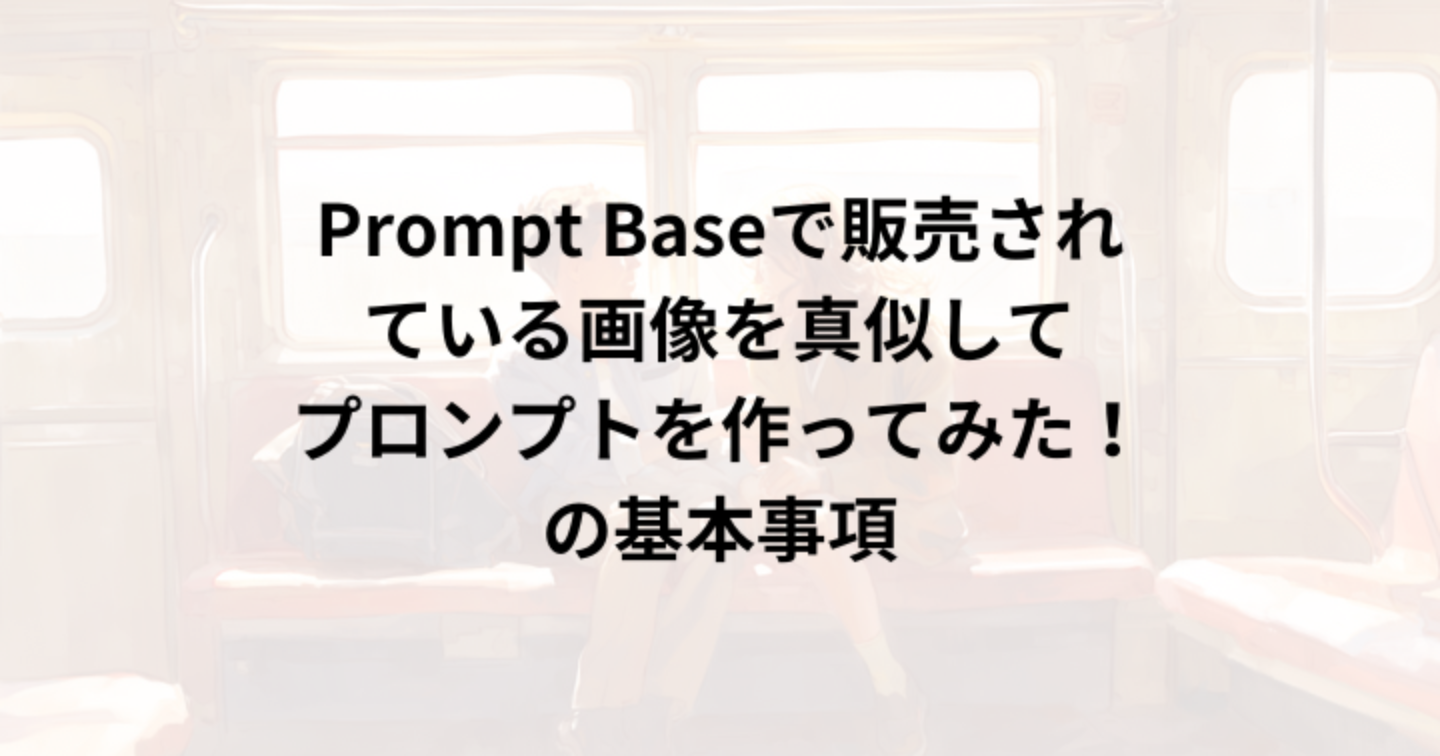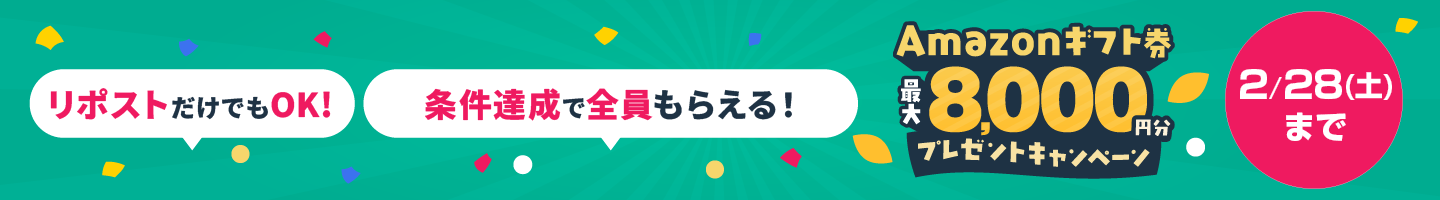Prompt Baseで販売されている画像を真似してプロンプトを作ってみた!近代的なトリッピーの動物たち編

wasawo_chat_fun
こんにちは、Wasawoです。
このTipsではプロンプトベースの画像を真似たプロンプトを作成して実際に画像生成してみる事をやっていきます。基本的な流れは③の基本事項まとめのページにて公開していますので、初めての方はまず基本事項まとめページを見てくださいね。
- 参考文献
- 実際のプロンプト
- 基本事項まとめ
参考文献

実際のプロンプト
早速、今回真似た参考元。

そして私が参考にして生成した画像がこちら



今回は近代的なトリッピーの動物たちができたかと思います。
そして今回、要素を抽出したプロンプトです。
1,パンダ
Generate Image, this abstract artwork features a conceptual fusion of [pandas] and figures against a backdrop of bright, contrasting tones of [blue, white, and yellow]. This stylish composition highlights the important objects of the placed subjects. The background is abstract, decorated with geometric shapes and lines in a variety of colors, creating a surreal or dreamlike atmosphere with nuanced interplay of light and shadow. The work's use of color and composition create a whimsical and fantastical mood, inviting the viewer to playful wonder and imaginative exploration.
2,キツネ
Generate Image, this abstract artwork features a conceptual fusion of [foxes] and figures against a backdrop of bright, contrasting tones of [green, purple, and orange]. This stylish composition highlights the important objects of the placed subjects. The background is abstract, decorated with geometric shapes and lines in a variety of colors, creating a surreal or dreamlike atmosphere with nuanced interplay of light and shadow. The work's use of color and composition create a whimsical and fantastical mood, inviting the viewer to playful wonder and imaginative exploration.
3,オットセイの赤ちゃん
Generate Image, this abstract artwork features a conceptual fusion of a [baby fur seal] and a human figure against a background of bright, contrasting tones of [cyan, magenta, and yellow]. This stylish composition highlights the important objects of the placed subjects. The background is abstract, decorated with geometric shapes and lines in a variety of colors, creating a surreal or dreamlike atmosphere with nuanced interplay of light and shadow. The work's use of color and composition create a whimsical and fantastical mood, inviting the viewer to playful wonder and imaginative exploration.今回の変更を加える部分は2箇所です。
今回はどこが引数なのかをわかりやすくするために引数のコードに「[]」を付けました。
「[]」は引数としてわかりやすくしているので、実際にコードを入力するときは「[]」を外して下さい。
パンダを参考例に紐解いていきましょう。
- Generate Image, ←固定要素「画像生成」
- this abstract artwork features a conceptual fusion of [pandas] and figures against a backdrop of bright, ←一部可変要素「この抽象的な作品は、明るい背景の中で、「パンダ」と人間の姿がコンセプチュアルに融合している、」
- contrasting tones of [blue, white, and yellow]. ←一部可変要素「[青、白、黄色]の対照的な色調を背景に」
- This stylish composition highlights the important objects of the placed subjects. The background is abstract, decorated with geometric shapes and lines in a variety of colors, creating a surreal or dreamlike atmosphere with nuanced interplay of light and shadow. The work's use of color and composition create a whimsical and fantastical mood, inviting the viewer to playful wonder and imaginative exploration. ←固定要素「このスタイリッシュな構図は、配置された被写体の重要な対象を強調している。背景は抽象的で、さまざまな色の幾何学的な形や線で飾られ、光と影のニュアンスのある相互作用によって、超現実的な、あるいは夢のような雰囲気を作り出している。この作品の色使いと構図は、気まぐれで幻想的なムードを醸し出し、見る者を遊び心に満ちた驚きと想像力豊かな探求へと誘う。」
今回の要素は2箇所。1つ目は動物、2つ目はカラーを入れます。
引数(対象物)を別の引数に差し替えると簡単に画像が生成されます。この引数部分に詳細を書くと思い描く画像が生成できると思います。
対象の動物やカラーが思いつかない時はをOpenAIを利用すれば候補をいくつか用意してもらう事が可能です。自分で考える事なく、30案など、一瞬で候補を出してくれます。
今回のキーワードはボリューム的には少々多めだったかなと思います。
書かれている事は殆ど固定要素なので、変えるべき箇所はたった2つ。何も難しい事はありません。
重要なのは必要な要素が何なのか、見たものをそのまま画像生成AIに伝える力が重要であると言えます。
ポイントは対象物がなんなのか、どんな外見をしているのかをプロンプトで詳細に伝える事だと思います。
見たものをそのまま真似るを基礎ベースとして、生成していく内に真似るよりも良いものが偶然出来上がったりするのも楽しみの一つですね。
今後も真似っこシリーズを進めていきますので、気になる方はどうぞ他の記事も是非ご覧下さいませ!
今回は参考元のテイストを参考にした新たなデザインが生成できたかと思います。
Wasaoでした。
基本事項の流れのまとめは下記より確認できます。